Building cost models and how to use them

Cleopatra Enterprise allows you to use your own estimation models and techniques, and implement them in a state-of-the-art estimating solution, enabling you to make use of its powerful features. It is also a great tool to start designing new and improved cost models. Below are 4 cost estimation models to show the tip of the iceberg.
Capacity scaling model
A quick but very powerful technique of estimating projects up front is capacity scaling. By analyzing previous projects in detail using the Project Analytics module of Cleopatra Enterprise, you are able to study and extract scaling factors to setup cost estimation models. For example, below you see a take-off sheet for estimating the cost of a new plant. After choosing the type of plant (in this case, for making Polypropylene), the model automatically determines the proper capacity scaling factor. After the user enters the cost of the reference plant and capacity, the model calculates the new project cost:
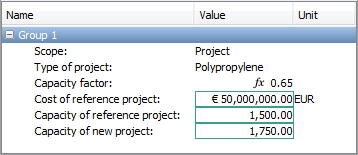
Parametric model
Another type of model is a parametric cost model, based on one or more cost estimate relationships (CERs). Cleopatra Enterprise has an advanced regression analysis subsystem that reports correlations between technical parameters of equipment and its cost, installation hours, weight, etc. Below you find an example model for a centrifugal pump:
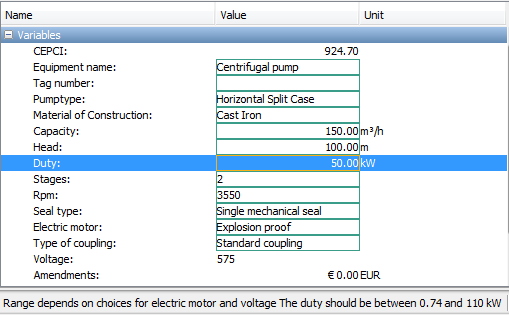
The take-off sheet contains variables that you fill in manually and others might be calculated automatically. It’s even possible to create a model with variables that get a default value based on a calculation that you can later overwrite or return to its auto-calculated value. The status bar shows the boundary conditions of the parameter currently selected, in this case the pump duty.
Physical model
When you know more about a specific design that you often use you may setup a physical cost estimation model that builds up the equipment as if you are constructing it within the model. For example, the costs of a storage tank might be calculated by virtually determining the amount of plates and welding each plate, generating the expected amount of cost, hours and weight for the tank. An example model is shown below:
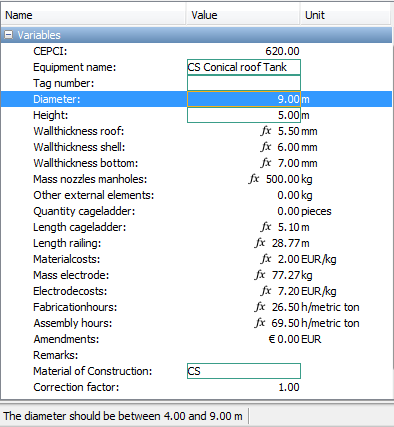
The model calculated physical properties like wall thickness, secondary steel, electrical components, et cetera. From this, the amount of steel is calculated. A price curve in the background then calculates the cost and amount of installation hours.
Dynamic assemblies
The models above can also be expanded to include quantities for the related disciplines like piping, insulation and painting. From the wall thickness, pressure and material type, the type of pipe can be determined from engineering standards that are included in the model. Temperature and surface area can determine the amount of insulation material and painting. The result is that the cost estimator can obtain quantities early on in the project when only the equipment list is known. The user has a lot of freedom creating this type of model so that you are able to incorporate your own design standards in cost models. Below you see a storage tank estimate component, sub-structured with pipelines, installation cost and insulation:
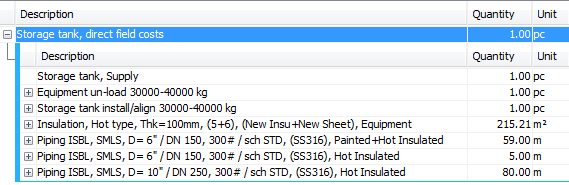
These 4 examples show you some of the ways Cleopatra Enterprise can work with cost models. Really, this is only the starting point for you. Use your engineering experience and build your own advanced cost estimation models with Cleopatra Enterprise.
If you want to talk to someone about our cost database, CESK data, please feel free to contact us.